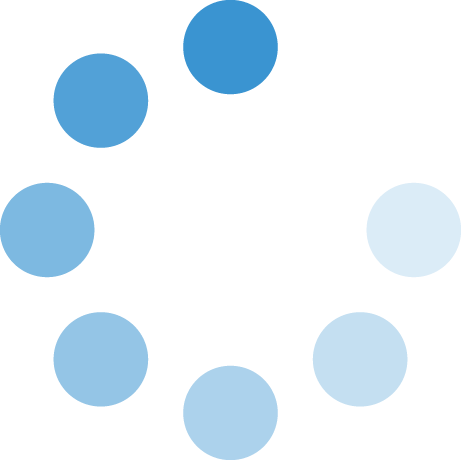How to Publish an Event
Below are step-by-step instructions for publishing an event to the live calendar.
SWOSU courses are imported from Colleague, so do not publish any submitted events
that are for courses.
(The How to Publish Events button is a visual representation of the following steps.)
Step 1
Be sure you are viewing events in the "Ready to Publish" folder under SWOSU events.
Step 2
Click on the event you want to publish to open and edit it.
Step 3
Change Owning Calendar from SWOSU Events>>Ready to Publish TO SWOSU Events.
Step 4
Delete "Also shows on" calendar.
Steps 5
Edit Event Information as needed (if this should be a featured event, select "yes."
Step 6
Select "OK" when you are done, and The event is now live.
Other Questions?
If this page doesn't provide the calendar help you need, you can email us your question.