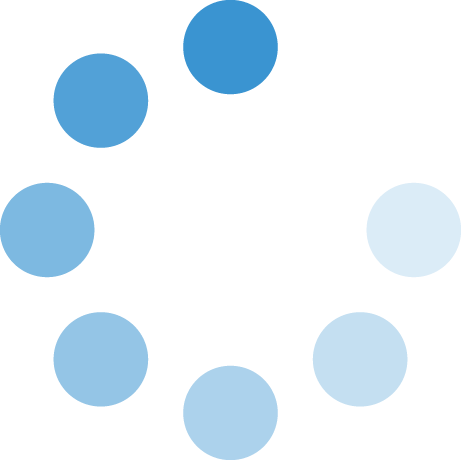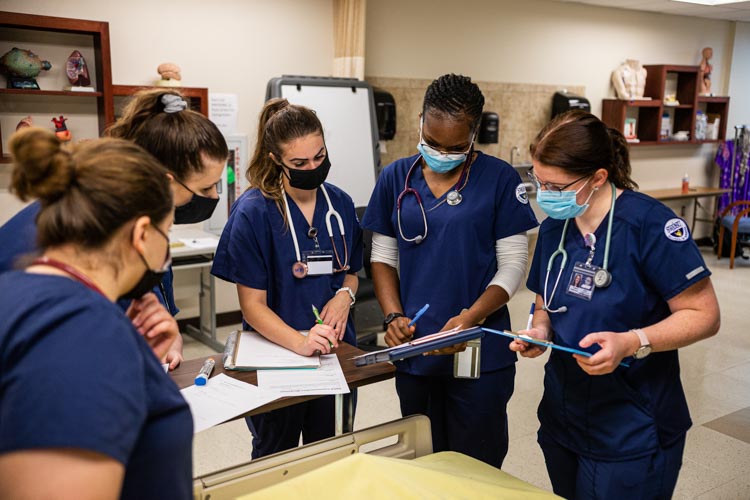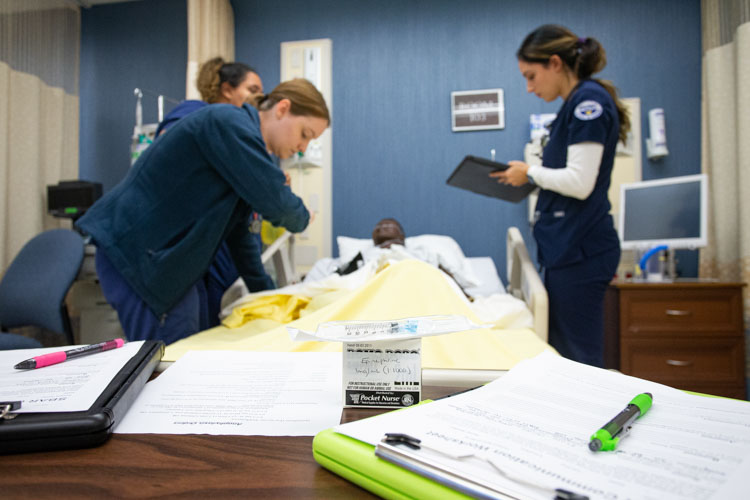Choose your Path
Congratulations on getting to the next step of your journey to pursue your Nursing Degree. At SWOSU, our focus is on individual guidance by professionals with real-world experience to get you to the next level. By committing to SWOSU, you are choosing one of the top-rated Nursing programs in Oklahoma.
Undergraduate Degrees for Nursing
Graduate School for Nursing
See why students consider SWOSU the premiere nursing education experience in Oklahoma. With fully online professional courses SWOSU’s BSN-to-MSN program is convenient and affordable. The MSN practicum project can be completed in the student's own workplace or community for even more convenience. Our program also accepts employer-sponsored tuition reimbursement payments and Oklahoma Physician’s Manpower Nursing Student Assistance awards. SWOSU also offers flexible payment arrangements.
Vision and Mission
SWOSU Department of Nursing Mission Statement
Our mission is health promotion, restoration, and maintenance for all society through education of professional nurses, evidence-based practice, and service. We are an established entity within the SWOSU College of Nursing and Health Professions and subscribe to the stated mission of SWOSU regarding teaching, professional growth, and service. We offer professional education to meet the changing healthcare needs of society and recognize the interrelationship between teaching, service, the dynamic process of adult learning, and the practice of nursing. The faculty endeavor to provide an environment that assists students to attain their full potential as adult learners and as professionals.
SWOSU Department of Nursing Vision Statement
We are a dynamic, student-centered leader in nursing education.
Hear From Our Students
A Day in the Life of a SWOSU Nursing Student | Senior Year Experience