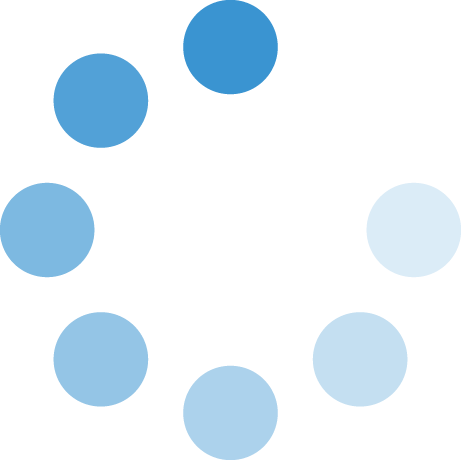This is an online BSN completion program designed for those who
already hold an associate degree in Nursing or those enrolled
in their last semester of an associate degree program.
Recommended Setup
- Courses with quizzes require the use of Lockdown Browser, which operates with Internet Explorer. Students should have access to this web browser when taking courses that require quizzes.
- SWOSU strongly suggests the use of a desktop pc vs a tablet for our courses; tablets do not allow for an optimized learning experience for online courses.
- Internet access required (Broadband, Cable, DSL is recommended as students with dial-up may experience degraded performance)
- Windows Vista/7 or later or Mac OS X or later
- 2GB of RAM minimum
- 2 GHz or faster processor
- 60GB hard drive or larger
- Sound card
- Speakers and headphone connected to the computer
- Microphone (can be built in)
- Inkjet or laser printer
Software Requirements
- Web browser (Internet Explorer ver. 8.0 or higher, Firefox ver. 3.5 or higher, Chrome 7.0 or later, Safari 5.0 or later)
- Microsoft Office 2007 or later for PC (Mac 2011 or later)
- Adobe Reader ver. 9 or higher
- Adobe Flash Player ver. 10 or higher
- Apple QuickTime ver. 7 or higher
- Windows Media Player ver. 11 or higher
- Antivirus software (e.g., McAfee or Norton) installed, running, and kept current by promptly installing the upgrades and patches made available by the software manufacturer
- Webcam (minimum resolution at 640x480 standard definition)
- Monitoring software is required for online exams in two courses (statistics and evidence-based practice), and is an additional cost
Note: students should have personal internet connections as some workplaces block all or part of the learning management material.